A significant factor that determines whether visitors look at your page is how fast it loads.
Google claims that 8 million fewer searches per day can be attributed to a delay of less than a second, while Amazon claims that a one-second delay could decrease sales by $1.6 billion annually.
The longer it takes to load a page, the more potential visitors you'll lose (for mobile sites, the longer it takes to load the more visitors you'll lose).
Speeding up your site will improve user experience, boost traffic to your website, and boost your search engine optimization (SEO).
Would you like to make your WordPress website load faster? In this article, we will show you how to boost a WordPress vitals score with easy tools and tips.


What is a Vitals Score?
Google created Web Vitals to provide unified guidance on quality signals that are vital to providing a good user experience on the Web. A core set of Web Vitals applies to all web pages, is measured by all site owners, and will appear in all Google tools. You should pay attention to these Core Web Vitals if you want your page to rank well in Google.
Each day, Google handles over 5.14 billion searches, which outranks search engines such as Bing and Yahoo. Therefore, it's not surprising that you'd want to rank higher on Google search results. Google, however, has over 200 ranking factors.
Let see a few of them
High-Quality Content
To rank high in Google search engines, you must create high-quality content that provides relevant information to your readers. With that, Google must see you as an authority in your field of writing, your readers must find value in your content, and it should be valuable for them.
That's why with Google ranking factors, content is definitely the king.
Create original, helpful, and unique content for users and Google will use it as an indicator of which pages to rank on its search engine results pages (SERPs).
Your content's quality is of particular importance to Google. Regardless of how well optimized your website is, if your content isn't valuable, you can't expect higher rankings.
Website Loading Speed
A great user experience is what Google wants for your website, so it should load quickly.
Therefore, the faster your web pages are, the easier it is for the search engine crawler to index them.
You can use the MonsterInsights Site Speed report to check how fast your website loads.
The tool will analyze your site, give you mobile and desktop scores, show important metrics about the speed of your site, and suggest ways to make it even faster.
Backlinks


The third most important ranking factor in Google after content and speed is backlinks. A Google crawler finds your website for indexing based on these signals. They play a huge role in the ranking algorithm.
Having more backlinks means your domain will have a greater domain authority and will be ranked higher.
Inbound links or backlinks are like trust signals for your website. Google combines all these signals to determine if your website deserves to rank in the top 10.
Getting backlinks from high-authority websites can help your website rank higher. In other words, when you acquire these links, you're sending a signal to Google that your content is trustworthy because multiple websites can vouch for it.
This can boost your site’s authority as well. But, having a lot of backlinks doesn’t guarantee higher rankings.
Keyword Optimization
Ranking factors include using keywords on your site besides creating content and getting backlinks.
On Google, keywords are search terms used by users to find information. This means you must include the keywords your audience is looking for on your website. As a result, Google will find your website in its search results.
Choosing the right keywords and using them correctly throughout your content is key to SEO.
The primary aim of keyword optimization is to make sure that chosen keywords deliver the right traffic to your website and help your website rank high enough that the right visitors can find it.
In order to rank for search queries related to your content, your keywords must explain what your content is about.
Website Security (obviously)


Essentially, website security refers to any action or application taken to prevent cybercriminals from gaining access to website data.
In other words, we can define website security as the act or practice of protecting websites against unauthorized access, use, modification, destruction, or disruption.
Installing an SSL (Secure Sockets Layer) certificate is one of the easiest things you can do to protect your website, yourself, and your users. SSL, which is why “https” has an “s” and the padlock appears in the address bar, is something you see all the time when browsing the web.
What is the best way to secure a WordPress website?
Choose a Good Hosting Company (I recommend Hostinger: for Beginners, Siteground for intermediate, and WPEngine for advanced users)
Don't Use Nulled Themes (Avoid them)
Install a WordPress Security Plugin (I recommend iThemes Security Pro)
Use a Strong Password (very important)
Disable File Editing
Install SSL Certificate (I recommend Really Simple SSL. It's 100% free)
Change your WP-login URL
Limit Login Attempts.
Easy Tools and Speed Hacks to Boost WordPress Site Vitals Score
The only way to know what's wrong with your website and why its speed is too low is to use a powerful tool to analyze it.
Checking the speed of your WordPress website is easy with MonsterInsights. This plugin shows you a site speed report right inside your WordPress dashboard, so you don't have to leave the dashboard to check the performance of your site.
It also helps you set up Google Analytics without editing the code with MonsterInsights, the best plugin for WordPress. Furthermore, the plugin gives you the option to incorporate advanced tracking features such as eCommerce tracking, file download tracking, form conversion tracking, and more.
Start by downloading and installing MonsterInsights on your WordPress site. After that, use the WordPress setup wizard to integrate Google Analytics.
Activate the plugin and then go to Insights » Reports » Site Speed. Within the report, you'll see an overall score for your website's load time on desktop and mobile.
You can read more about Monsterinsights cons and pros in this article
So now you know how to test your WordPress website speed, let's check out some hacks to help your website load faster.
What Tools and Speed Hacks Do You Need to Boost Your WordPress Site Vitals Score?
1. Choose a better web hosting provider


Your WordPress site's hosting is one of the key factors that influence its speed. If you are just starting out, it might seem sensible to host your site with a provider that offers “unlimited” bandwidth, space, emails, domain names, and more. The problem with this offer, however, is that we usually ignore the fact that shared hosting does not deliver fast loading times during peak server loads, and the vast majority of shared hosting environments do not guarantee 99 percent uptime.
To remedy this issue, switch to a managed WordPress hosting provider. Depending on your needs, you will acquire server resources, and these will not be shared with other websites.
As well as automated updates, backups, advanced security features, and more, managed hosting offers benefits like these.
Thanks to advancements in technology, cloud hosting providers have seen their rates decrease in recent years. Several cloud servers are available for a nominal price these days, including those from SiteGround, DigitalOcean, Amazon Web Services, and even Google Compute Engine. Although you must set up the servers from scratch, setting them up can be a daunting task. Several web hosting providers, including Cloudways (that I highly recommend), make deploying cloud servers as easy as clicking a button.
2. Choose a lightweight WordPress theme/framework
The theme you choose for your WordPress blog can make or break your site because it matters to Google when it crawls your site.
Make sure your WordPress theme is lightweight, fast loading, and allows you to disable some unused features that slow down your website.
The good news is that there are many lightweight WordPress themes that can help you get what you want.
Here are the three fastest WordPress themes of 2021 tested each by the themeisle team using the same hosting provider and standard demo content. They are all very versatile and can cater to different niches.
- GeneratePress is renowned for its lightweight design and accessibility. The high coding standards of this software ensure its stability and security. The plugin also offers search engine optimization (SEO) compatibility, meaning you can boost your Google ranking before you even add any content to it.
- Neve is mobile-optimized, which boosts your search engine rankings. Additionally, there are pre-built designs that can be installed to assist you in getting started almost immediately without digging into the code.
- The Astra theme is one of the most popular WordPress themes. The performance of this solution is enhanced by eliminating jQuery dependencies, which can cause delays. Besides this, you can also integrate individual modules onto your site to make editing content more convenient.
3. Use Fast WordPress Plugins and Uninstall unused ones
When you allow unwanted plugins on your WordPress website, it will add tens of thousands of files to your website. Further, it will degrade your backup quality and load your server resources heavily during the backup process.
By releasing space, the server can use its resources more efficiently and improve website performance. The backups will also be smaller and the server won't have to deal with so much work.
You should remove not only inactive plugins but also use plugins that will make your website fast and not slow it down. Most times, plugins aren't crafted well and cause you to load unnecessary bloat.
….Check Out my Top 10 most useful and powerful WordPress Plugins here
4. Reduce image sizes and Minify JS and CSS files
Images play a large role in determining the size of a website. By reducing the size of the images, you can keep the quality unaffected.
To ensure your WordPress website is as fast as possible, never upload audio and video files directly.
Because of the high bandwidth requirements for hosting audio and video files, the website speed will drop. As a result, website backups grow in size, resulting in worse performance.
Users can't interact with your website until JavaScript and CSS files have been loaded.
All WordPress plugins and themes add these files to your WordPress website frontend, so they can cause the server load to increase.
To fix render-blocking, you can use the WP Rocket WordPress plugin. With its features, you can optimize JavaScript and CSS for your website.
5. Use a CDN


When visitors come to your website from different geographical locations, the speed of loading your site will be different. A CDN (Content Delivery Network) helps keep the loading speed of the site for visitors from different countries to a minimum.
You can have your website replicated in multiple data centers around the world by using a CDN. CDNs serve web pages from the location nearest to the visitor. Cloudflare and MaxCDN are two CDN services you can choose from.
6. Use Lazy Load to Improve Website Speed
Lazy loading is beneficial for websites with large amounts of images, videos, photo galleries, comments, and other media files.
It will download only the files the visitor can see, rather than downloading all images and videos at once.
This means that each time a user scrolls down the page, their browser loads files and images.
Conclusion
In last words, your visitors will experience a vastly improved experience on your site if your website loads faster. Whether mobile devices or personal computers are used, the situation is the same. As a result, your ranking on search engines will be improved. Both now and in the future, reducing your hosting's bandwidth consumption and speeding up the speed at which your site is presented to your clients will be beneficial to you.






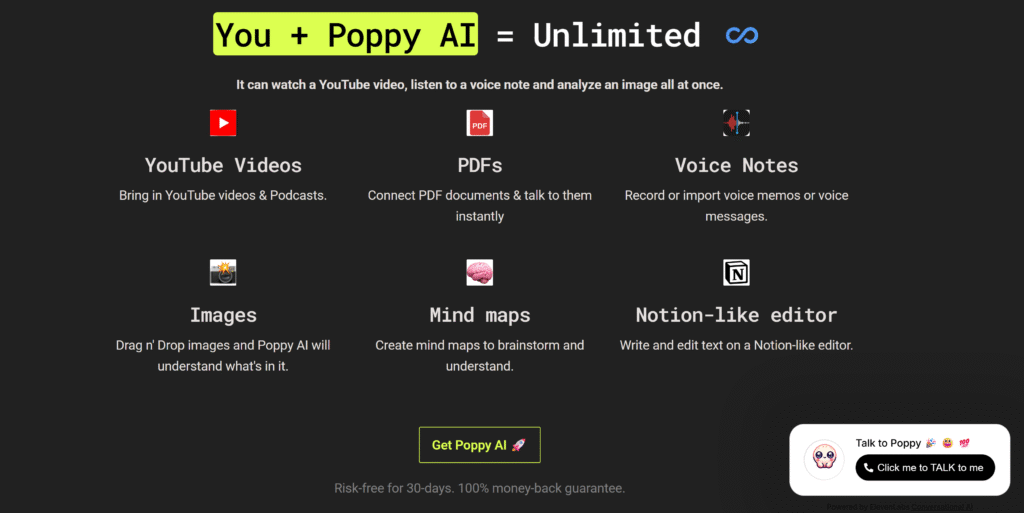





2 Comments